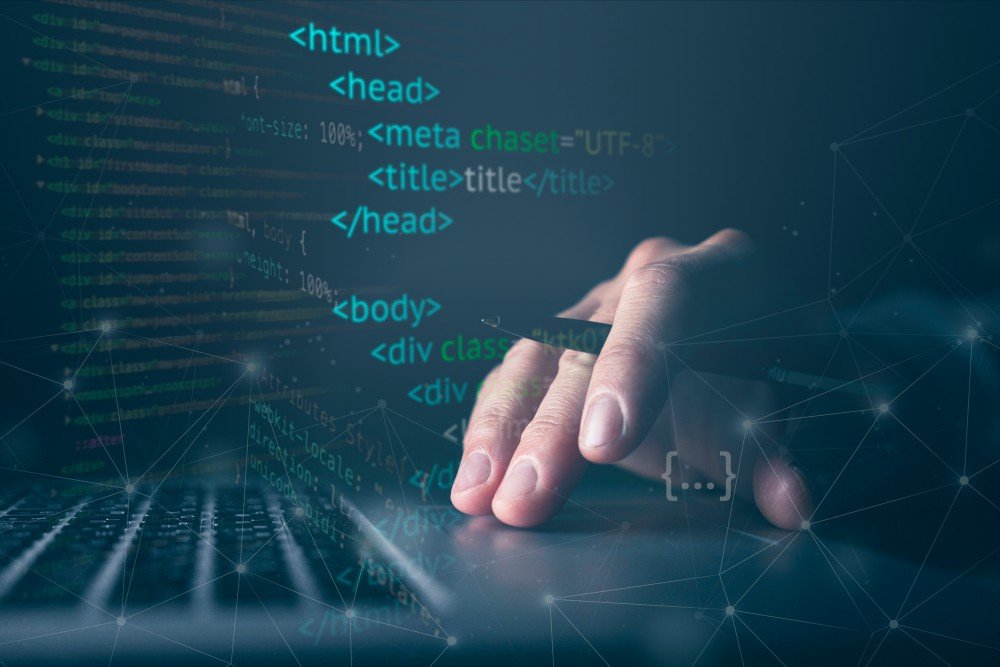Best Data Recovery Software Free for Windows (2024)
Data loss is one of the worst things that can happen to a computer user. There is nothing worse than losing very important data. The risk of losing important data stored in devices such as internal or external hard disk drives, SD cards and USB flash drives is always prevalent.
Your valuable files and folders can be lost or corrupted due to accidental deletion, storage device malfunction or logical failure. If you have a backup of your files or the files still exist in the Recycle Bin, then retrieving the files from the backup is very simple.
But if you don’t, don’t worry, this article will introduce a powerful free data recovery software that can recover data when files are permanently deleted, formatted, etc.
Table of Contents
How to Select Free Data Recovery Software?
Is there any data recovery software free? Of course! Among the many Windows data recovery tools, only a few can help users solve data loss issues and recover data effectively.
When you select the reliable free data recovery software, you may focus on the following 4 ways.
Intuitive interface: Choose a data recovery program with a user-friendly interface, especially if you are a newcomer.
Versatile functionality: Some tools offer previewing and filtering, advanced scanning, and more.
Effectiveness in recovering data: Choose a tool with a higher success rate in recovering deleted or lost files.
Compatibility with multiple systems: The software needs to be compatible with your operating system, file system, storage devices, etc.
The software can also help recover files even if the hard drive is accidentally formatted, files are permanently deleted, or files are lost due to viruses, malicious hacker attacks, or operating system crashes. All in all, a powerful application can at least give you hope of rescuing deleted files.
How to Recover Deleted Files from Hard Drives?
Based on the above 4 ways, we recommend the best free data recovery software for Windows – MyRecover. This Windows recovery software provides a user-friendly interface designed to recover deleted files from different scenarios, including accidental deletion, virus attacks, and system crashes with a high recovery rate.
- Recover 200+ File Types: Effortlessly recover multiple data types, such as documents, photos, videos, audio, emails, compressed files, etc.
- Two Scan Methods – Quick Scan and Deep Scan to locate all deleted and lost files automatically and thoroughly.
- Support you to filter and preview your needed files based on filename, format, size, path, and date.
- It compatible with various file systems like NTFS, FAT32, exFAT, and ReFS in Windows 11/10/8/7/Server.
Step 1. Download, install, and run MyRecover; select your hard drive or partition that saves the file you want to recover, and click Start Scan.
Step 2. It runs Quick Scan or Deep Scan automatically. You can use the Filter feature or the Search Box to quickly find your deleted/lost files.
Step 3. Select your desired files and click Recover x files. Then, Choose a new location to save the files and click Select Folder to confirm it.
3 Useful Tips to Prevent Data Loss
To safeguard data in the future, please take some actions. We offer 3 useful tips.
Implement Automated Backups: Make automatic file backups with built-in tools like File History or Backup and Restore (Windows 7). Or use a user-friendly third-party solution such as AOMEI Backup Standard to ensure consistent and automated data backup.
Caution in File Handling: Please avoid using Shift+Delete or formatting disks containing crucial data. Double-check meticulously before initiating any file deletions to prevent inadvertent loss.
Utilize antivirus software: Use antivirus tools like Windows Defender to keep your system safe. And, protect your data from damage caused by viruses or malware with regular scans to proactively detect and neutralize potential threats.
In the End
Experiencing data loss may bring stress and have an economic impact. However, with reliable data recovery software free around you, the process of recovering lost or deleted data will become fast and simple. In order to reduce the risk of future data loss, Please back up documents regularly and use tools worth trusting.